Testing A Lenovo Yoga 14 to replace a Dell Venue 11.
For the last two and half years I’ve been using the Dell Venue 11 Pro (the 7140 model with the Intel M Processor, 128Gb SSD, and 4Gb RAM.) It has been a workhorse and always seems to be able to keep up with me. – When I can get it to switch on. Bring on the Lenovo Yoga 14
Over the last couple of months I’ve had times with the Venue whereby:
- it would not power up at all,
- the battery has died and it has lost its bios settings,
- the display wont show anything, and the dock doesn’t output anything.
I got to the point where It was hindering my work, as not only was it my laptop, but it was also my main computer. It resides on my desk in a dock connected to two 24″ monitors. This is ideal for me. I can work on a full sized computer during the day, and its small enough to keep in my motorcycle tankbag. Its small, light and its powerful enough for managing a network, and writing scripts.
After speaking to someone at ThinkLogic about a couple of devices, they were happy to send me a Yoga 14 to test. The Yoga 14 is a Previous Gen Yoga 460. The three devices I was looking at were Yoga 260, 460 and the newly anticipated 370.
The Dell Venue 11 has only a 10.8″ display, I was keen to keep size down but ideally increase “desktop real estate.”
Although the Yoga 14 is a previous generation laptop (from the 260/460 series) it has the same size screen as the 460. They also sent me the onelink dock, which has 6 USB ports (two front facing) a Display port, DVI, RJ45, and a combination Mic/Headphone socket.
The “OneLink” dock, as the name suggests, requires the connection of only one cable to the laptop, which as well as allowing access to all of the connections on the dock, also charges the laptop.
| Lenovo Yoga 14 | Dell Venue 11 | |
| Windows Version | Windows 10 Pro | Windows 10 Edu |
| Processor | i5-5200 (Core i5) | Intel 5Y10 (Core M) |
| Memory | 8Gb | 4Gb |
| Drive | 256Gb SSD | 128Gb SSD |
As you can see the two devices are not directly comparable. The lenovo out specs the Dell and is expected to perform better.
Passmark Results:
Passmark results from both the Yoga 14 (Left) and Venue 11 (Right) are below.

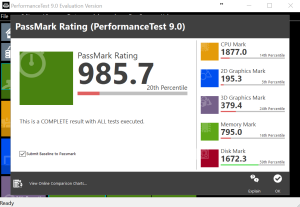
As for usability, the yoga is far more “lap-able” than the Venue, which is expected as it has more weight at the bottom. The Yoga 14 also has the “lift ‘n lock” keyboard so when it is in tablet mode the keys cannot be pressed, this is a nice touch. The keyboard is also back-lit,
Using the yoga in tent mode is great to watch videos on as the display is a full HD, 1920×1080 and this particular model has an anti-reflective display.
The sound is nice and clear, and reasonably loud.
When using the yoga as a tablet the device weight, almost 2kg’s is noticeable. Although not uncomfortable a device of this size really shouldn’t be considered as a tablet substitute.
Yoga 14 next to the Dell Venue 11.
Ordering the replacement.
Since using the Yoga 14, I’ve ordered the 260, and expect it to arrive sometime this week. The onelink for the 260 dock is slightly different to the one I’ve been using. It has three display outputs (two display ports and a VGA port.) All of the ports can be used to power external displays simultaneously. If, however, a 4k screen is connected it will only output to the one display, but will output at the full 4k. (3840×2160)








Hey there I am so happy I found your blog page, I really found you by mistake, while I was searching on Yahoo for something else, Nonetheless I am here now and would just like to say thank you for a fantastic post and a all round exciting blog (I also love the theme/design), I don’t have time to look over it all at the minute but I have bookmarked it and also added your RSS feeds, so when I have time I will be back to read more, Please do keep up the awesome job.
Hello There. I found your blog using msn. This is
a really well written article. I will make sure to bookmark it and come back to read more of your useful info.
Thanks for the post. I’ll certainly comeback.