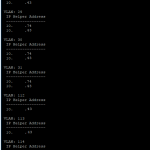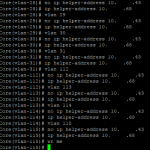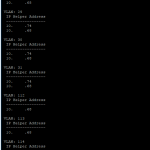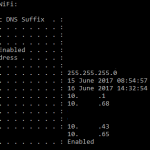HP Switches IP Helper-Address for DHCP
I recently moved my DHCP from my DC to a new virtual machine. Now to configure the HP Switch’s IP Helper-Address settings so that the new requests are forwarded to the new server, rather than the old.
The first thing to do is check which Vlans were using the DHCP server (hopefully all of them!)
Getting Vlan Info
After logging into the core switch with a telnet session from Putty, use the following commands:
conf
show ip helper-address
this should return something like this:
Changing Vlan Info
After collecting the Vlans info that needs to be changed, in this case, all of them, the following commands are needed:
vlan {number}
no ip helper-address {old DHCP Server IP Address}
ip helper-address {New DHCP Server IP Address}
Repeat for each VLAN.
Writing to Memory
When all the VLANs have been changed, its a good idea to write the config to memory so should the power go out on the switch the configuration is stored, otherwise it runs in RAM. The command for that is:
“Write Memory” or “wr me” as you can see from the bottom line above.
Checking the settings
Once complete run the “show ip helper-address” command again, and should look something like this:
The reason there are two IP helper addresses on the first few VLANs is that I run an SCCM server which uses PXE so that windows can install on client machines without the CD/USB drive, so the IP helper points to the SCCM Server.
If successful any new clients that are plugged in should receive their IP address from the new server, this can be checked with:
Ipconfig /release
ipconfig /renew
ipconfig /all (or simply removing the network cable and re-inserting)
Notice the lease obtained time was copied from the old server to the new when it was migrated using DHCP Migration.